-
×
 10 Dollar Time Bomb VIP – Ben Adkins
1 × $44.00
10 Dollar Time Bomb VIP – Ben Adkins
1 × $44.00 -
×
 Upgrade your productivity - Entheos Academy (VA)
2 × $25.00
Upgrade your productivity - Entheos Academy (VA)
2 × $25.00 -
×
 Treating Trauma Master Series 2017 - NICABM
2 × $18.00
Treating Trauma Master Series 2017 - NICABM
2 × $18.00 -
×
 Think and Grow Rich - Napoleon Hill
1 × $23.00
Think and Grow Rich - Napoleon Hill
1 × $23.00 -
×
 Melissa Ambrosini - The MA Academy Business Bootcamp
1 × $37.00
Melissa Ambrosini - The MA Academy Business Bootcamp
1 × $37.00 -
×
 Palliative Wound Care: Management of Complex and Unique Wound Challenges at the End of Life - Laurie Klipfel
1 × $85.00
Palliative Wound Care: Management of Complex and Unique Wound Challenges at the End of Life - Laurie Klipfel
1 × $85.00 -
×
 Advanced EKG Assessment - Cathy Lockett
2 × $30.00
Advanced EKG Assessment - Cathy Lockett
2 × $30.00 -
×
 Pain Management in the Elderly - Steven Atkinson
1 × $35.00
Pain Management in the Elderly - Steven Atkinson
1 × $35.00 -
×
 All Things Cardiac: Evidence-Based Approaches to Manage Any Situation - Cyndi Zarbano
2 × $85.00
All Things Cardiac: Evidence-Based Approaches to Manage Any Situation - Cyndi Zarbano
2 × $85.00 -
×
 The Charge Activation Training - Anodea Judith"
1 × $232.00
The Charge Activation Training - Anodea Judith"
1 × $232.00 -
×
 Cognitive Rehabilitation Therapy: Practical Interventions and Personalized Planning - Jane Yakel
1 × $85.00
Cognitive Rehabilitation Therapy: Practical Interventions and Personalized Planning - Jane Yakel
1 × $85.00 -
×
 Management of the Burn Patient - Dr. Paul Langlois
2 × $35.00
Management of the Burn Patient - Dr. Paul Langlois
2 × $35.00 -
×
 Certified Clinical Anxiety Treatment Professional (CCATP) Training Course: Applied Neuroscience for Treating Anxiety, Panic, and Worry - Catherine M. Pittman
1 × $125.00
Certified Clinical Anxiety Treatment Professional (CCATP) Training Course: Applied Neuroscience for Treating Anxiety, Panic, and Worry - Catherine M. Pittman
1 × $125.00 -
×
 Aura Turbo Robot
1 × $55.00
Aura Turbo Robot
1 × $55.00 -
×
 Managing Geriatric Behaviors: Wandering, Aggression, Malnutrition and More - Steven Atkinson
1 × $35.00
Managing Geriatric Behaviors: Wandering, Aggression, Malnutrition and More - Steven Atkinson
1 × $35.00 -
×
 Managing Patient Emergencies: Critical Care Skills Every Nurse Must Know - Dr. Paul Langlois
1 × $85.00
Managing Patient Emergencies: Critical Care Skills Every Nurse Must Know - Dr. Paul Langlois
1 × $85.00 -
×
 'MAGNETIC INFLUENCE' - Magnet for Money, Charisma, Confidence! - Dani Johnson
1 × $63.00
'MAGNETIC INFLUENCE' - Magnet for Money, Charisma, Confidence! - Dani Johnson
1 × $63.00
You may be interested in…
-
Add
 10 Steps to Greater Confidence and Self-Esteem - Alexis Meads
10 Steps to Greater Confidence and Self-Esteem - Alexis Meads
$98.00Original price was: $98.00.$42.00Current price is: $42.00. -
Add
 Living the Legacy - Bob Proctor
Living the Legacy - Bob Proctor
$1,995.00Original price was: $1,995.00.$250.00Current price is: $250.00. -
Add
 Make 'Em Laugh & Take Their Money - Dan Kennedy
Make 'Em Laugh & Take Their Money - Dan Kennedy
$500.00Original price was: $500.00.$17.00Current price is: $17.00. -
Add
 3-Day: Vestibular Rehabilitation Intensive Training Course - Jamie Miner
3-Day: Vestibular Rehabilitation Intensive Training Course - Jamie Miner
$599.99Original price was: $599.99.$244.00Current price is: $244.00. -
Add
 2-Day: Medical Screening and Differential Diagnosis Intensive Training Course - Shaun Goulbourne
2-Day: Medical Screening and Differential Diagnosis Intensive Training Course - Shaun Goulbourne
$439.99Original price was: $439.99.$180.00Current price is: $180.00.

 Upgrade your productivity - Entheos Academy (VA)
Upgrade your productivity - Entheos Academy (VA)  Treating Trauma Master Series 2017 - NICABM
Treating Trauma Master Series 2017 - NICABM 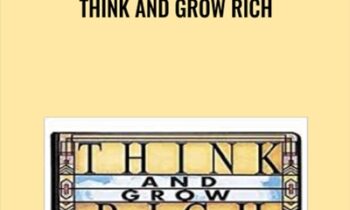 Think and Grow Rich - Napoleon Hill
Think and Grow Rich - Napoleon Hill 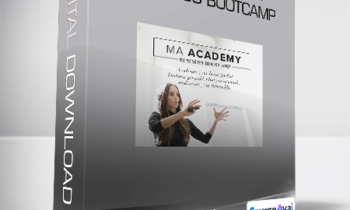 Melissa Ambrosini - The MA Academy Business Bootcamp
Melissa Ambrosini - The MA Academy Business Bootcamp  Aura Turbo Robot
Aura Turbo Robot  'MAGNETIC INFLUENCE' - Magnet for Money, Charisma, Confidence! - Dani Johnson
'MAGNETIC INFLUENCE' - Magnet for Money, Charisma, Confidence! - Dani Johnson 



 Purchase this course you will earn
Purchase this course you will earn