-
×
 2013 MozCon Video Bundle - SEOmoz
1 × $59.00
2013 MozCon Video Bundle - SEOmoz
1 × $59.00 -
×
 Improving Diabetes Management: Tools for the Nurse - Nancy Moline
1 × $85.00
Improving Diabetes Management: Tools for the Nurse - Nancy Moline
1 × $85.00 -
×
 2017 GrowthHackers Conference Virtual Pass - Growth Hackers
1 × $70.00
2017 GrowthHackers Conference Virtual Pass - Growth Hackers
1 × $70.00 -
×
 100 Days to $100k – PPL Army
1 × $64.00
100 Days to $100k – PPL Army
1 × $64.00 -
×
 2-Day: Rapid Response: Master the Critical Signs and Symptoms that Patients Provide - Rachel Cartwright-Vanzant
1 × $95.00
2-Day: Rapid Response: Master the Critical Signs and Symptoms that Patients Provide - Rachel Cartwright-Vanzant
1 × $95.00 -
×
 Cognitive Rehabilitation Therapy: Practical Interventions and Personalized Planning - Jane Yakel
1 × $85.00
Cognitive Rehabilitation Therapy: Practical Interventions and Personalized Planning - Jane Yakel
1 × $85.00 -
×
 2-Day: Certificate in Stroke Rehabilitation: Best Practices for Rapid Functional Gains and Improved Outcomes - Ben - Benjamin White
1 × $94.00
2-Day: Certificate in Stroke Rehabilitation: Best Practices for Rapid Functional Gains and Improved Outcomes - Ben - Benjamin White
1 × $94.00 -
×
 Disordered Eating Behaviors: Identify and Treat the Underlying Trauma - Lori Kucharski
1 × $85.00
Disordered Eating Behaviors: Identify and Treat the Underlying Trauma - Lori Kucharski
1 × $85.00 -
×
 Eliminating Distraction and Connecting to the Divine with Archangel Selaphiel
1 × $12.00
Eliminating Distraction and Connecting to the Divine with Archangel Selaphiel
1 × $12.00 -
×
 Tai Chi Pushing Hands Courses 1 - 4 - Yang Jwing Ming
1 × $28.00
Tai Chi Pushing Hands Courses 1 - 4 - Yang Jwing Ming
1 × $28.00 -
×
 Medical Marketing Mastery 100k Local Marketing Business - Jeff Smith
1 × $72.00
Medical Marketing Mastery 100k Local Marketing Business - Jeff Smith
1 × $72.00 -
×
 Grow with Quizzes - Chanti Zak
1 × $193.00
Grow with Quizzes - Chanti Zak
1 × $193.00 -
×
 Affiliate Marketing Revolution - Luca De Stefani
1 × $74.00
Affiliate Marketing Revolution - Luca De Stefani
1 × $74.00 -
×
 Managing Patient Emergencies: Critical Care Skills Every Nurse Must Know - Dr. Paul Langlois
1 × $85.00
Managing Patient Emergencies: Critical Care Skills Every Nurse Must Know - Dr. Paul Langlois
1 × $85.00 -
×
 5 Meditations that Will Make You Rich - Steven Hall
1 × $32.00
5 Meditations that Will Make You Rich - Steven Hall
1 × $32.00 -
×
 Teach Yourself - Vietnamese
1 × $17.00
Teach Yourself - Vietnamese
1 × $17.00 -
×
 MyBeliefworks for Pain Relief, Chronic, Pre Op/Post Op to Pain-free Recovery - Jimmy Mack
1 × $25.00
MyBeliefworks for Pain Relief, Chronic, Pre Op/Post Op to Pain-free Recovery - Jimmy Mack
1 × $25.00 -
×
 60 Minute Enrollment Method - Kate McShea
1 × $152.00
60 Minute Enrollment Method - Kate McShea
1 × $152.00 -
×
 $100k Social Workshop
1 × $43.00
$100k Social Workshop
1 × $43.00 -
×
 Secrets of the Hip and Knee - Gray Cook
1 × $28.00
Secrets of the Hip and Knee - Gray Cook
1 × $28.00 -
×
 Emerging Adults: Clinical Strategies to Gain Independence, Defeat Anxiety and Succeed in the Real World - Kimberly Morrow & Elizabeth DuPont Spencer
1 × $34.00
Emerging Adults: Clinical Strategies to Gain Independence, Defeat Anxiety and Succeed in the Real World - Kimberly Morrow & Elizabeth DuPont Spencer
1 × $34.00 -
×
 Ron's Cash Flow System - Ron Legand
1 × $489.00
Ron's Cash Flow System - Ron Legand
1 × $489.00 -
×
 Kicking Off 2022 With A Bang - Geekout Dubai
1 × $55.00
Kicking Off 2022 With A Bang - Geekout Dubai
1 × $55.00 -
×
 All Things Cardiac: Evidence-Based Approaches to Manage Any Situation - Cyndi Zarbano
1 × $85.00
All Things Cardiac: Evidence-Based Approaches to Manage Any Situation - Cyndi Zarbano
1 × $85.00 -
×
 Certificate Course in Cognitive Behavioral Therapy for Insomnia (CBT-I): Evidence-based Insomnia Interventions for Trauma, Anxiety, Depression, Chronic Pain, & more - Colleen E. Carney & Meg Danforth
1 × $125.00
Certificate Course in Cognitive Behavioral Therapy for Insomnia (CBT-I): Evidence-based Insomnia Interventions for Trauma, Anxiety, Depression, Chronic Pain, & more - Colleen E. Carney & Meg Danforth
1 × $125.00 -
×
 10x Facebook Ads – Joanna Wiebe
1 × $123.00
10x Facebook Ads – Joanna Wiebe
1 × $123.00 -
×
 Hypnotic Workers & Hypnotic Business Systems - Jason Linett
1 × $133.00
Hypnotic Workers & Hypnotic Business Systems - Jason Linett
1 × $133.00 -
×
 12 Minute Stage Crazy - Body of a Rock Star
1 × $22.00
12 Minute Stage Crazy - Body of a Rock Star
1 × $22.00
You may be interested in…
-
Add
 $300 a day YouTube Affiliate Marketing Blueprint - Hunter Edwards
$300 a day YouTube Affiliate Marketing Blueprint - Hunter Edwards
$147.00Original price was: $147.00.$43.00Current price is: $43.00. -
Add
 $100K Academy – Charlie Brandt
$100K Academy – Charlie Brandt
$597.00Original price was: $597.00.$63.00Current price is: $63.00. -
Add
 “Done-For-You” Client-Attraction Teleseminar Package – Michelle Schubnel
“Done-For-You” Client-Attraction Teleseminar Package – Michelle Schubnel
$597.00Original price was: $597.00.$80.00Current price is: $80.00. -
Add
 10 Photoshop Retouching Courses In - 1 Course - Manfred Werner
10 Photoshop Retouching Courses In - 1 Course - Manfred Werner
$99.99Original price was: $99.99.$40.00Current price is: $40.00. -
Add
 MyBeliefworks for Changing Beliefs About Work, Job, Career - Jimmy Mack
MyBeliefworks for Changing Beliefs About Work, Job, Career - Jimmy Mack
$57.00Original price was: $57.00.$34.00Current price is: $34.00.

 Tai Chi Pushing Hands Courses 1 - 4 - Yang Jwing Ming
Tai Chi Pushing Hands Courses 1 - 4 - Yang Jwing Ming  Grow with Quizzes - Chanti Zak
Grow with Quizzes - Chanti Zak  MyBeliefworks for Pain Relief, Chronic, Pre Op/Post Op to Pain-free Recovery - Jimmy Mack
MyBeliefworks for Pain Relief, Chronic, Pre Op/Post Op to Pain-free Recovery - Jimmy Mack  $100k Social Workshop
$100k Social Workshop 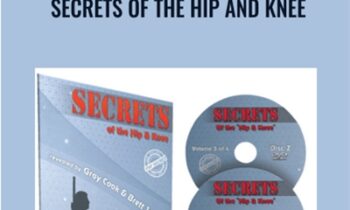 Secrets of the Hip and Knee - Gray Cook
Secrets of the Hip and Knee - Gray Cook  Emerging Adults: Clinical Strategies to Gain Independence, Defeat Anxiety and Succeed in the Real World - Kimberly Morrow & Elizabeth DuPont Spencer
Emerging Adults: Clinical Strategies to Gain Independence, Defeat Anxiety and Succeed in the Real World - Kimberly Morrow & Elizabeth DuPont Spencer  Ron's Cash Flow System - Ron Legand
Ron's Cash Flow System - Ron Legand  Kicking Off 2022 With A Bang - Geekout Dubai
Kicking Off 2022 With A Bang - Geekout Dubai  10x Facebook Ads – Joanna Wiebe
10x Facebook Ads – Joanna Wiebe 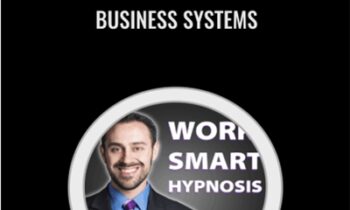 Hypnotic Workers & Hypnotic Business Systems - Jason Linett
Hypnotic Workers & Hypnotic Business Systems - Jason Linett 






 Purchase this course you will earn
Purchase this course you will earn 