-
×
 Management of the Burn Patient - Dr. Paul Langlois
1 × $35.00
Management of the Burn Patient - Dr. Paul Langlois
1 × $35.00 -
×
 Energy Enhancement Course : Sacred Dance
1 × $25.00
Energy Enhancement Course : Sacred Dance
1 × $25.00 -
×
 All Things Cardiac: Evidence-Based Approaches to Manage Any Situation - Cyndi Zarbano
1 × $85.00
All Things Cardiac: Evidence-Based Approaches to Manage Any Situation - Cyndi Zarbano
1 × $85.00 -
×
 Advanced EKG Assessment - Cathy Lockett
2 × $30.00
Advanced EKG Assessment - Cathy Lockett
2 × $30.00 -
×
 Pain Management - Dr. Paul Langlois
1 × $35.00
Pain Management - Dr. Paul Langlois
1 × $35.00 -
×
 2-Day: Rapid Response: Master the Critical Signs and Symptoms that Patients Provide - Rachel Cartwright-Vanzant
1 × $95.00
2-Day: Rapid Response: Master the Critical Signs and Symptoms that Patients Provide - Rachel Cartwright-Vanzant
1 × $95.00
You may be interested in…
-
Add
 10-Minute Spiritual Vortex Clearing - Michael Davis Golzmane
$10.00
10-Minute Spiritual Vortex Clearing - Michael Davis Golzmane
$10.00 -
Add
 'Quantum' Chakra Clearing and Balancing Series - Jonette Crowley
'Quantum' Chakra Clearing and Balancing Series - Jonette Crowley
$130.00Original price was: $130.00.$52.00Current price is: $52.00. -
Add
 "Is Your Soul Allowing You To Heal?" -- All 7 Recordings in the Series (6 Hours of Audio Clearings)
"Is Your Soul Allowing You To Heal?" -- All 7 Recordings in the Series (6 Hours of Audio Clearings)
$150.00Original price was: $150.00.$83.00Current price is: $83.00.

 Energy Enhancement Course : Sacred Dance
Energy Enhancement Course : Sacred Dance 
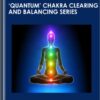
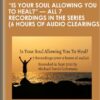



 Purchase this course you will earn
Purchase this course you will earn