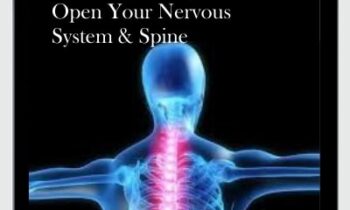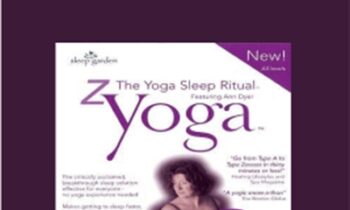-
×
 Command Z - Esozone Codex Brain Change Course
1 × $42.00
Command Z - Esozone Codex Brain Change Course
1 × $42.00 -
×
 0-6 Pack Abs Phase 1 &2 - Tyler Bramlett
1 × $17.00
0-6 Pack Abs Phase 1 &2 - Tyler Bramlett
1 × $17.00 -
×
 10 Steps to Learn Anything Quickly - John Sonmez
1 × $104.00
10 Steps to Learn Anything Quickly - John Sonmez
1 × $104.00 -
×
 Amanda Diaz - DIY Natural Light Fashion
1 × $47.00
Amanda Diaz - DIY Natural Light Fashion
1 × $47.00 -
×
 10 Activities to Enhance Social-Emotional Literacy in the Classroom: Transform Student Behavior from Chaos to Calm - Lynne Kenney
1 × $19.00
10 Activities to Enhance Social-Emotional Literacy in the Classroom: Transform Student Behavior from Chaos to Calm - Lynne Kenney
1 × $19.00 -
×
 Amy Lippmann - Done-for-You Speaking Kit
1 × $57.00
Amy Lippmann - Done-for-You Speaking Kit
1 × $57.00 -
×
 Embracing Change (Tim Phizackerley) - PSTEC
1 × $15.00
Embracing Change (Tim Phizackerley) - PSTEC
1 × $15.00 -
×
 5 Diamond Self-hypnosis SuperPack – Steve G Jones
1 × $144.00
5 Diamond Self-hypnosis SuperPack – Steve G Jones
1 × $144.00 -
×
 CLICKBANK Commission Jumpstart - Ross Minchev
1 × $48.00
CLICKBANK Commission Jumpstart - Ross Minchev
1 × $48.00 -
×
 101 Practical Strategies for the Treatment of GAD, Panic, OCD, Social Anxiety Disorder, Phobias and Insomnia - Jennifer L. Abel
1 × $124.00
101 Practical Strategies for the Treatment of GAD, Panic, OCD, Social Anxiety Disorder, Phobias and Insomnia - Jennifer L. Abel
1 × $124.00 -
×
 50 Mindfulness Techniques for Children & Teens - Christopher Willard
1 × $84.00
50 Mindfulness Techniques for Children & Teens - Christopher Willard
1 × $84.00 -
×
 Living the Legacy - Bob Proctor
1 × $250.00
Living the Legacy - Bob Proctor
1 × $250.00 -
×
 Penguin Live 2: Pocket Mentalism - Richard Osterlind
1 × $20.00
Penguin Live 2: Pocket Mentalism - Richard Osterlind
1 × $20.00 -
×
 The Obstacle Course to Success - Michael Neill
1 × $44.00
The Obstacle Course to Success - Michael Neill
1 × $44.00
You may be interested in…
-
Add
 "True Bee" Sittepute - Kru Bee Clinch Wizard - Kru Moonkondech
"True Bee" Sittepute - Kru Bee Clinch Wizard - Kru Moonkondech
$76.95Original price was: $76.95.$25.00Current price is: $25.00. -
Add
 ‘The Iceman’ 10-Week Video Course – Wim Hof Method
‘The Iceman’ 10-Week Video Course – Wim Hof Method
$199.00Original price was: $199.00.$35.00Current price is: $35.00. -
Add
 “The Beast” Automated Trading System V2 (Feb 2015)
“The Beast” Automated Trading System V2 (Feb 2015)
$250.00Original price was: $250.00.$36.00Current price is: $36.00. -
Add
 Affiliate Marketing Revolution - Luca De Stefani
Affiliate Marketing Revolution - Luca De Stefani
$597.00Original price was: $597.00.$74.00Current price is: $74.00. -
Add
 Affiliate Marketing Secrets - Iman Shafiei
Affiliate Marketing Secrets - Iman Shafiei
$697.00Original price was: $697.00.$91.00Current price is: $91.00.

 Amanda Diaz - DIY Natural Light Fashion
Amanda Diaz - DIY Natural Light Fashion  Amy Lippmann - Done-for-You Speaking Kit
Amy Lippmann - Done-for-You Speaking Kit 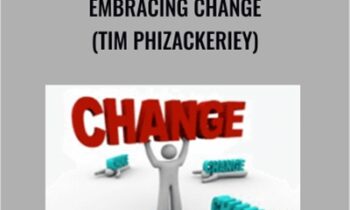 Embracing Change (Tim Phizackerley) - PSTEC
Embracing Change (Tim Phizackerley) - PSTEC  CLICKBANK Commission Jumpstart - Ross Minchev
CLICKBANK Commission Jumpstart - Ross Minchev 

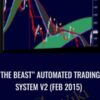




 Purchase this course you will earn
Purchase this course you will earn  Nick Saporito – The Affinity Designer Master Class
Nick Saporito – The Affinity Designer Master Class